
How to Add an Electronic Signature using your Chrome Browser | Docusign
Use Docusign eSignature for Chrome for secure and efficient online document signing.

Are you looking to use an electronic signature directly from Chrome? Read on to learn all you need to know about using electronic signatures with your Chrome browser.
Can I use Docusign to add an electronic signature using Chrome?
Yes, Docusign eSignature for Chrome lets you sign, send and manage documents directly from your Chrome browser. You can install the Chrome Enterprise Recommended Docusign Google app to get instant access to Docusign eSignature while browsing your favourite websites.
Docusign integrates with all the Google apps you know and love. The Docusign Chrome Extension allows you to track the status of pending documents directly from your Chrome browser. It’s designed to meet your needs no matter where you are working. If you review and sign many documents daily, using Docusign for Google can provide a more seamless experience.
What is the process for signing a document digitally using Chrome?
First, download the eSignature Chrome Extension in the Chrome Web Store. When the extension has been downloaded, it allows users to access Docusign eSignature from anywhere in Chrome.
Click "Add to Chrome" > "Add Extension"
In the top right of your Chrome browser, click the puzzle piece icon for "Extensions"
Select the Docusign icon in the upper right corner of your browser window to use the extension.
You will need to log in to your Docusign eSignature account to use Docusign eSignature directly from Chrome and to conveniently manage your envelopes while browsing websites. You can sign up for a free account if you don't have a Docusign account.
Creating your electronic signature Chrome?
If you haven’t used eSignature previously, you will need to create an electronic signature.
To create a signature - you can choose one of the preformatted signature styles (which act as a signature generator), upload an image of your signature, or draw your online signature directly.
Step 1 - Sign up for a free trial of electronic signature software. You can sign up for a trial of Docusign eSignature here.
Step 2 - Log in to your account and choose “Manage Profile”.
Step 3 - Click the ‘Signatures’ tab.
Step 4 - Click ‘+add new’ to create an electronic signature.
Step 5 - Choose from the menu of three different options depending on how you want to create your signature - upload, draw or choose a pre-formatted option.
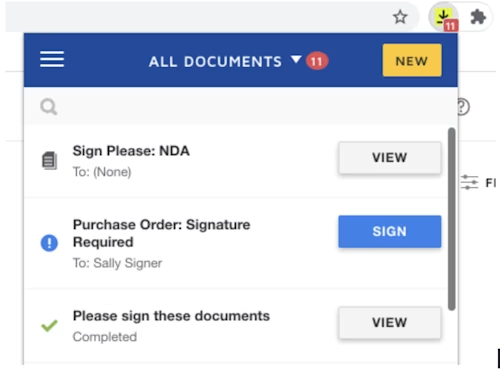
You will need both a signature and initials for the upload and draw options. For the draw option, you draw freehand, and for the upload option, you will need an acceptable file format and image size. (GIF, JPG, PNG, BMP)
Step 6 - When happy with your signature, press ‘CREATE’.
What are the benefits of using an electronic signature using Chrome?
Electronic signatures are typically used in contracts or orders. If you have a high volume of documents to review and sign daily, it can be a timesaver to access Docusign directly from your Chrome browser. By using an electronic signature, you can avoid additional printing, scanning and mailing of paper. Electronic signatures make everyday life easier and offer a modern way of confirming a signatory's identity. You can quickly check on the progress of contracts, which can help increase productivity. The Docusign for Chrome extension can help you collaborate more efficiently with customers, employees, and partners.
FAQs
How do I sign a document from Chrome?
When you have the Docusign eSignature for Chrome extension enabled, you can simply access eSignature from your browser. Login and use the tool as usual to upload documents for signature.
How do I create an electronic signature?
You can create an electronic signature in Docusign eSignature by choosing “Manage Profile” and selecting the “Signatures” tab. Click “Add new” to create a signature. You can draw or upload your signature or choose a pre-formatted option.

Related posts
- Agreements 101Updated 6 Feb 2025
 Agreements 101Published 30 Oct 2024
Agreements 101Published 30 Oct 2024Can Employment contracts be signed electronically in the UK?
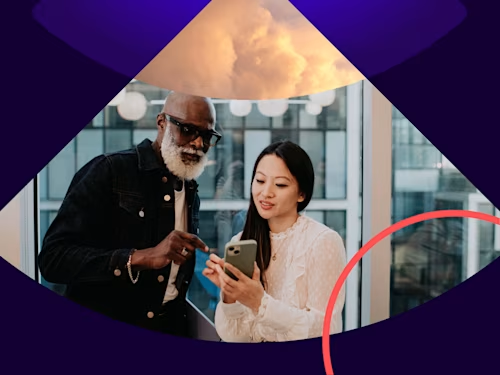 Agreements 101Updated 23 Jan 2025
Agreements 101Updated 23 Jan 2025The role of biometric authentication in e-Signatures

How to get a document notarised in the UK

Can Employment contracts be signed electronically in the UK?
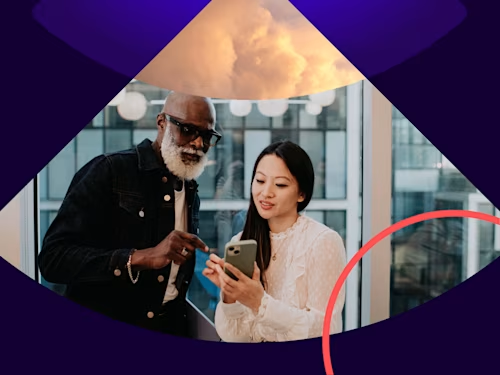
The role of biometric authentication in e-Signatures
Discover what's new with Docusign IAM or start with eSignature for free

