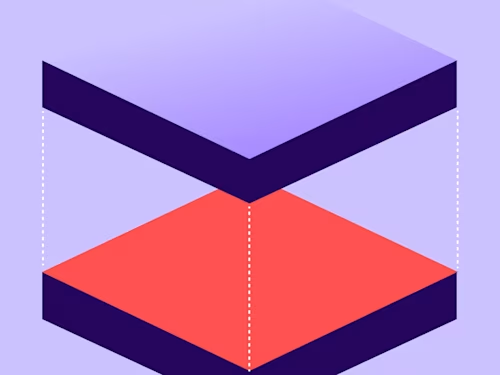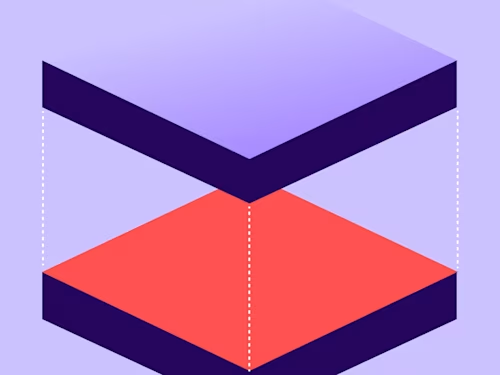How finance teams are improving customer experiences with paperless transactions

Do you want to switch to our US site?
Using digital identity verification introduces a secure and manageable approach to remote hiring and onboarding, resulting in more strategic HR teams.

At present, entire organisations are working from home, making traditional in-person hiring and onboarding impossible. The digital approach is the only approach. The upside is that it means outdated systems and software that negatively impact the new hire experience are being addressed.
Research from Glassdoor shows that a positive onboarding experience improves new-hire retention by 82% and productivity by 70%, but only 12% are fully satisfied with the employer's onboarding process.
Manual processes can result in unnecessary delays and endless rounds of paperwork. By digitising this process, HR teams can introduce a secure and manageable approach to hiring and onboarding, resulting in more strategic HR teams - and happier employees.
Identity verification is a process that ensures a person's identity matches the one that is supposed to be. It protects businesses and their customers from identity fraud. There are a number of ways that users can verify their identity online and these may require the use of facial recognition tools, video calling and use of personal information.
Docusign Identity is a secure ID verification platform that offers a range of authentication methods to verify and store a new employee's information. HR teams can use this technology to scan a new hire's government-issued ID. They can also cross-check the name on the email they provided to the name on their ID, maintaining compliance through security verification protocols.
Docusign Identify is also fully integrated with Docusign eSignature. This means that you can securely check the signers' identity with a variety of methods such as digital ID Verification of official government documents. Plus, electronic IDs, SMS, phone and access code.
Once an employee's identification is confirmed, many HR departments keep a copy so they can access it at a later date. In a recent Docusign survey, 74% of respondents who said their company has a need to verify the validity of ID documents also stated the need to store these documents.
With ID Verification and its feature, ID Evidence, all sensitive employee information, including photos, can be stored safely and securely in the cloud. That means HR managers can find it all in one place.
Hiring and onboarding processes normally involve walking into an office and physically handing someone your identification. Unfortunately, this is no longer an option. A secure ID verification platform like Docusign Identity enables both the new hire and the HR team members to complete this task while working remotely. Without this solution, it could act as a bottleneck in the onboarding process and getting the new hire ready to start working.
The employee hiring and onboarding process is far from simple, especially due to the current office closures and restrictions on in-person team meetings. We are now more reliant on technology to complete all processes.
Hiring can be a time-consuming process that can also act as an indicator of how your organisation operates, so It's crucial to make a strong first impression. From sending out the initial offer letter to completing onboarding paperwork, there are many opportunities to digitise and automate your hiring processes and agreements. This helps you save time, reduce errors, and improve the employee experience - all while working from home.
Here are a few steps of the hiring and onboarding process where online identity verification could come in handy:
Sending the offer letter
Verify candidate identity
Executing new hire identity documents
Tracking employee forms
Using Docusign means that HR teams can say goodbye to the manual sending, printing, scanning, copying, and filing —and let the technology do the work for them.
All different types of companies are having to change their processes during the pandemic. At Docusign, one of the many ways we've adapted is by introducing remote onboarding.
New hires use Docusign eSignature to sign contacts and implement benefit schemes
They are sent their laptop and other remote working necessities to enable them to work from home
Before a new employee can access their newly shipped computer, they need to enter their first ever password
To get to that password, GOTS (Global Operations, Technology and Security) sends an envelope and asks the new employee to verify themselves with ID Verification
Then, they access the envelope and voila!
Discover more about how digitisation can transform your employee onboarding experience in our eBook: HR's Guide to Digital Hiring and Onboarding.
To streamline your remote hiring process even further, consider using the Docusign mobile app for easy document signing and management on-the-go.
For a detailed guide on how to electronically sign documents, especially PDFs, check out our step-by-step tutorial on electronic signatures.
Related posts