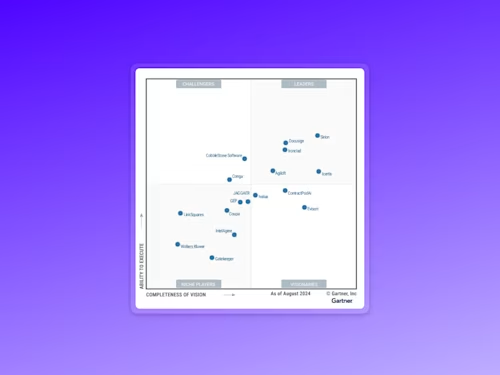Introducing eWitness with Authentication for HM Land Registry Witnessed Electronic Signatures
Docusign eWitness can be used for fast and secure Witnessed Electronic Signatures that align with HM Land Registry guidance. Discover more in this blog.

On 27th July 2020, the physical requirement to have to print and sign a paper document in a property transaction was removed as HM Land Registry (HMLR) began accepting 'witnessed electronic signatures'.
HMLR has set several key requirements for witnessed electronic signing, including:
(1) a need for physical presence of the witness and
(2) a One Time Password (OTP) access authentication for the signatory AND the witness.
For more information, here is the full practice guidance from HMLR.
HM Land Registry said it fast-tracked the change in regulation to help customers facing the challenge of working away from their offices in recent months. According to HM Land Registry, "the benefits of using electronic signatures go well beyond meeting the immediate problems for conveyancers working from home. Removing the need for paper deeds and post from the conveyancing transaction speeds up the process and is a vital component of the increasingly online process of buying property."
Following this announcement, Docusign has been working closely with HM Land Registry and with leading law firms in the UK in order to adapt our general eWitness capability and develop specific enhancements that align with the specific needs and requirements of conveyancers, including two-factor authentication for both the signer and the witness.
We truly are honoured to have had the first ever HM Land Registry deed submitted electronically using Docusign eSignature in partnership with our broad ecosystem of third party partners.
Docusign eWitness for fast and secure Witnessed Electronic Signatures that align with HM Land Registry guidance
eWitness is a feature of Docusign eSignature that to date is generally used throughout the world and has now been specifically enhanced to provide an even faster and easier experience for all parties when generally signing and witnessing deeds electronically, while maintaining confidentiality.
eWitness also has been specifically enhanced to align with the HM Land Registry requirements. Here's how eWitness can work for HM Land Registry deed transactions:
Step 1: The conveyancer uploads the deed to Docusign eSignature, adding the signer's details, and assigning up to two witnesses per signer—witnesses are either nominated by the signer or specified by the conveyancer if know
Step 2: The signer gets a secure link to sign the deed by email. They first confirm their mobile number and then receive a one-time password (OTP) by SMS text notification. The signer will need to use the one-time password to access and sign the deed.
Step 3: As the signer accesses the document, they are prompted to provide the witness details, including name, email address and mobile number. The signer can then sign the deed electronically in the physical presence of the witness. In order to ensure both signer and witness are in the same physical location, you have the option to check the IP addresses and/or to enable the geolocalisation feature.
Step 4: The witness then receives a secure link as well as a one time password on their mobile in order to access the deed. The witness signs electronically and no longer has access to the agreement post signing, thereby preserving confidentiality.
Step 5: Upon completion, the conveyancer is automatically notified and once they have affected completion of the deed, can submit the completed deed with their application for registration.
Upon completion, evidence of the signing process is captured in the Certificate of Completion that provides a secure proof and audit trail of each sender, signer and witness. The file shows witness events and all other important transaction details such as time stamps for each signature, authentication methods, witness address and occupation and is downloadable by both the signer and the conveyancer.
For more details on how eWitness can help you meet HM Land Registry requirements, watch the video below:
Feedback
On 27th July 2020, the physical requirement to have to print and sign a paper document in a property transaction was removed as HM Land Registry (HMLR) began accepting 'witnessed electronic signatures'.
HMLR has set several key requirements for witnessed electronic signing, including:
(1) a need for physical presence of the witness and
(2) a One Time Password (OTP) access authentication for the signatory AND the witness.
For more information, here is the full practice guidance from HMLR.
HM Land Registry said it fast-tracked the change in regulation to help customers facing the challenge of working away from their offices in recent months. According to HM Land Registry, "the benefits of using electronic signatures go well beyond meeting the immediate problems for conveyancers working from home. Removing the need for paper deeds and post from the conveyancing transaction speeds up the process and is a vital component of the increasingly online process of buying property."
Following this announcement, Docusign has been working closely with HM Land Registry and with leading law firms in the UK in order to adapt our general eWitness capability and develop specific enhancements that align with the specific needs and requirements of conveyancers, including two-factor authentication for both the signer and the witness.
We truly are honoured to have had the first ever HM Land Registry deed submitted electronically using Docusign eSignature in partnership with our broad ecosystem of third party partners.
Docusign eWitness for fast and secure Witnessed Electronic Signatures that align with HM Land Registry guidance
eWitness is a feature of Docusign eSignature that to date is generally used throughout the world and has now been specifically enhanced to provide an even faster and easier experience for all parties when generally signing and witnessing deeds electronically, while maintaining confidentiality.
eWitness also has been specifically enhanced to align with the HM Land Registry requirements. Here's how eWitness can work for HM Land Registry deed transactions:
Step 1: The conveyancer uploads the deed to Docusign eSignature, adding the signer's details, and assigning up to two witnesses per signer—witnesses are either nominated by the signer or specified by the conveyancer if know
Step 2: The signer gets a secure link to sign the deed by email. They first confirm their mobile number and then receive a one-time password (OTP) by SMS text notification. The signer will need to use the one-time password to access and sign the deed.
Step 3: As the signer accesses the document, they are prompted to provide the witness details, including name, email address and mobile number. The signer can then sign the deed electronically in the physical presence of the witness. In order to ensure both signer and witness are in the same physical location, you have the option to check the IP addresses and/or to enable the geolocalisation feature.
Step 4: The witness then receives a secure link as well as a one time password on their mobile in order to access the deed. The witness signs electronically and no longer has access to the agreement post signing, thereby preserving confidentiality.
Step 5: Upon completion, the conveyancer is automatically notified and once they have affected completion of the deed, can submit the completed deed with their application for registration.
Upon completion, evidence of the signing process is captured in the Certificate of Completion that provides a secure proof and audit trail of each sender, signer and witness. The file shows witness events and all other important transaction details such as time stamps for each signature, authentication methods, witness address and occupation and is downloadable by both the signer and the conveyancer.
For more details on how eWitness can help you meet HM Land Registry requirements, watch the video below:
Related posts
 Insights for LeadersUpdated 11 Feb 2025
Insights for LeadersUpdated 11 Feb 2025

8 Contract Management Trends to Watch in 2025
Discover what's new with Docusign IAM or start with eSignature for free