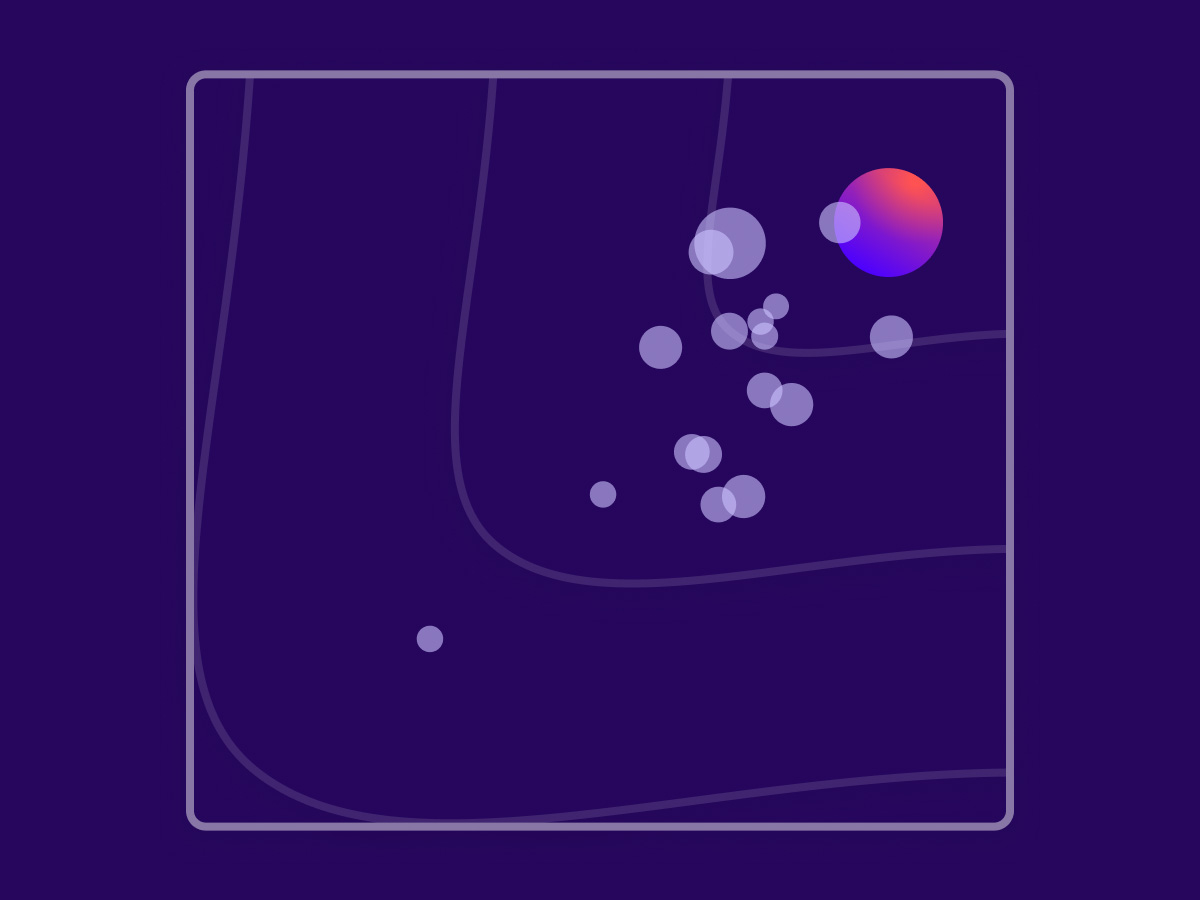A Look at the Docusign Signature Appliance APIs
The Docusign Signature Appliance (DSA) is an on-premises electronic signing appliance enabling businesses to digitally sign PDFs and other file types.
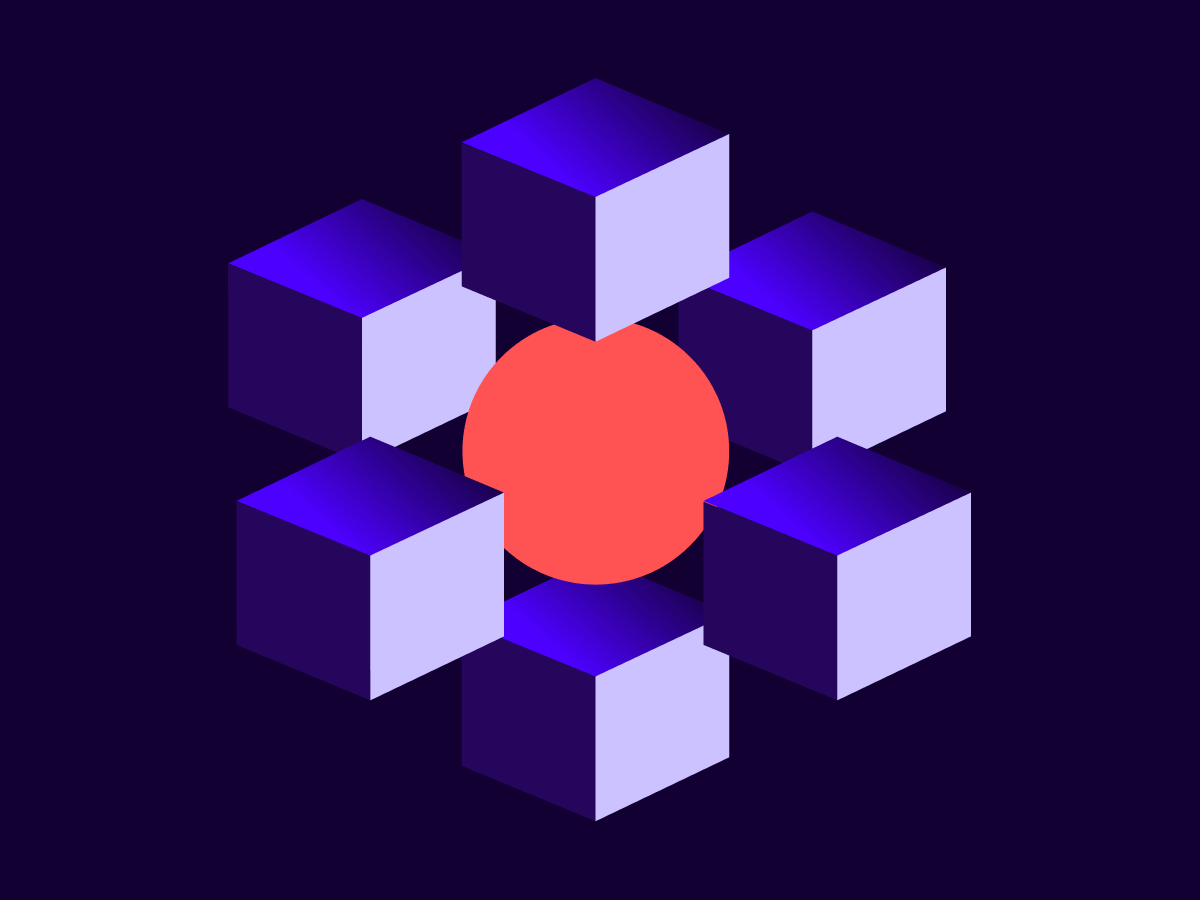

The Docusign Signature Appliance (DSA) is an on-premises electronic signing appliance enabling businesses to digitally sign PDFs and other file types.
The Docusign Signature Appliance (DSA) is an on-premises electronic signing appliance. It enables organisations and enterprises to digitally sign PDF and other file types. The DSA supports a variety of use cases, including isolated network and hybrid cloud configurations.
An enterprise hybrid cloud configuration is a system workflow where an organisation uses the Docusign cloud eSignature platform to send and manage an envelope. In this configuration, recipients digitally sign the envelope’s documents using the Docusign Signature Appliance and an X.509 key issued or managed by the Docusign Signature Appliance. The envelope may have additional groups of signers using the Docusign electronic signature feature and Qualified or government-issued X.509 certificates.
In an isolated network use case, the Docusign Signature Appliance can operate and sign documents on a corporate or local network that is isolated from the public internet. The DSA can be configured, without any connection to the Internet, to use X.509 certificates to digitally sign PDFs and data files of any type within a local network.
Both the isolated network and hybrid cloud configurations can be configured off-the-shelf with no programming or API work. In addition, Docusign provides a full suite of APIs and SDKs that enable you to build custom solutions with the Docusign Signature Appliance, with or without the Docusign cloud eSignature platform.
The following sections provide an overview of the available Docusign Signature Appliance APIs.
eSignature REST API
After the Signature Appliance has been configured for your account, envelopes sent using the eSignature REST API can allow or require signers to use the X.509 certificates provided by your Signature Appliance.
To include the Signature Appliance as an optional or required signing option for an envelope’s recipients, use the recipientSignatureProviders field in the signer object for the envelope. See the documentation for additional information.
Signature Appliance: Local API
The Docusign Signature Appliance Local API is provided by a high-performance SDK available for the desktop and server versions of Windows. The Local API features:
PDF, Word, Excel, and XML files can be natively signed with digital signatures.
Files of any type can also be digitally signed. For this use case, the digital signature is provided as a separate file.
All digital signatures are fully verifiable, regardless of file type.
User and device management functions for the Signature Appliance are provided.
The Local API SDK provides support for COM and .NET applications.
The Local API SDK enables much faster signing speeds than traditional networked signature APIs because part of the digital signature process is completed locally, eliminating the need to send the entire document or file to the appliance.
See the Local API documentation for more information.
Signature Appliance: SOAP API
The Docusign Signature Appliance SOAP API provides the same signature, verification, and management methods as the Local API, but they’re accessed as a SOAP network service.
The SOAP API can be used from any operating system, with any software stack. See the documentation for more information.
Signature Appliance: REST API
The Docusign Signature Appliance REST API is focused on digitally signing documents and verifying the signatures. As a networked REST API, it can also be used from any client system.
For more information see the REST API section of the Docusign Signature Appliance API reference manual.
Signature Appliance: Web Agent API
The Docusign Signature Appliance Web Agent API enables Word, Excel, and PDF files to be digitally signed in their native formats. The Web Agent API includes a full User Experience (UX) layer, which enables the user to preview and then sign documents.
See the Web App documentation for more information.
Summary
The Docusign Signature Appliance enables you to say “yes” to the most difficult eSignature use cases, including:
Digitally signing Excel files
Digitally signing data in XML or other formats
Supporting Qualified Signatures from any TSP/CA
Supporting offline signing without an Internet connection.
For more information, contact Docusign Sales.
jeffkyllo
Related posts