
Docusign for Nonprofits
Accelerate impact with automated processes
Free up resources to focus on driving your mission. Digitize paperwork, automate processes and create delightful donor experiences.

Advance your goals
- Help more clients faster
Speed up the intake process for funding distribution by digitizing consent forms, waivers, HIPAA forms and other agreements.
- Simplify your digital experiences
Increase fundraising effectiveness by offering donors and volunteers convenient, mobile-friendly experiences that meet accessibility standards.
- Maintain compliance
Support compliance obligations using an automatic time-stamped history of all document and signature activities.

How you can use Docusign
From HR onboarding to major giving, Docusign solutions help accelerate key business processes for nonprofits, freeing up your staff to focus on your mission.
- Development
Streamline donor agreement processes to optimize gift processing, approvals and stewardship.
- Donation requests
- Fundraising forms
- Statement of gift intent
- Program operations
Speed up client intake and management with automated agreement processes.
- Beneficiary intake package
- Information disclosures
- Waivers
- Grants management
Automate application creation and track progress across the grant agreement lifecycle.
- Application forms
- Grant approval agreements
- Grant reports
Ready to modernize your processes?
“There’s a way that Docusign enables us to automate those processes that saves a lot of time and money for us.”
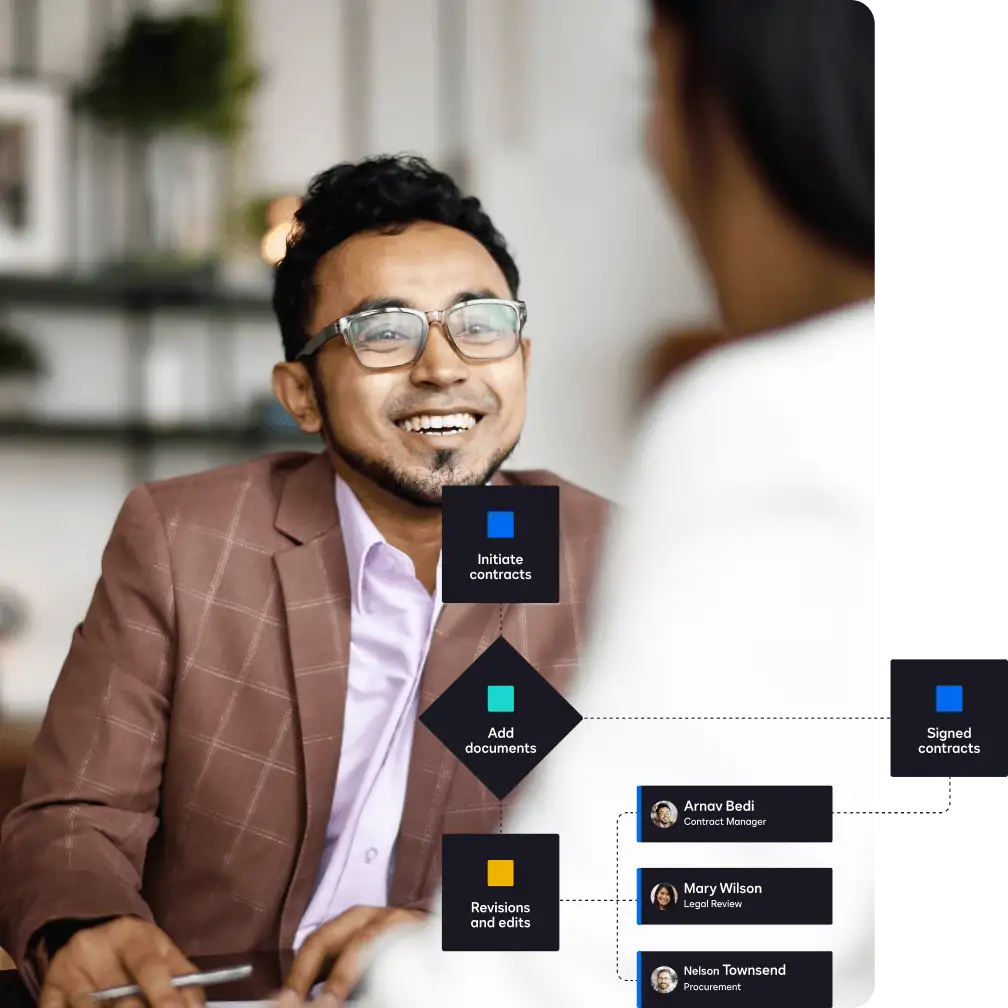
IAM Applications for Nonprofits
You are already working hard to serve your communities. Let us take manual tasks off your plate.
A Deloitte + Docusign report discovered organizations with disconnected workflows take 2 weeks longer to complete an agreement. Our preconfigured IAM applications give you all the tools to put your agreement data to work and scale more effectively.
Save time and unlock value from your agreements by automating workflows, connecting systems, and uncovering data trapped in static forms and files.

eSignature for nonprofits
We want to help drive your mission forward by building stronger relationships.
75% of signers have more trust in organizations that use Docusign eSignature. Protect your beneficiary, donor, and volunteer agreements with enterprise-grade security, without sacrificing the user experience.
Additional Docusign products for non-profits
IAM for Customer Experience
ApplicationsImprove customer experiences and conversions with prefilled forms, signing from any device, and signer identity verification.Contract Lifecycle Management
ApplicationsManage contracts better with document generation, collaboration tools, automated workflows, and a searchable repository.
IAM for Customer Experience
Contract Lifecycle Management
Recommended for you
FAQs for nonprofits
Yes, Docusign offers a discount on Docusign eSignature and IAM Applications exclusively for nonprofit organizations. Learn more about program eligibility here .
To be eligible for the Docusign for Nonprofits product discount, you must:
- Purchase eligible eSignature and IAM plans.
- Be recognized as a charitable or nonprofit organization by the local regulator in the country where you are registered (e.g., 501(c)3 in the US). Learn more about program eligibility here.
- Complete the nonprofit verification and program eligibility application process, managed by our partner Goodstack. Docusign reserves the right to request re-verification at any point.
- Purchase an annual plan (discounts are not available for monthly plans).
- Purchase within the eligible range for discount pricing (e.g., 3-seat minimum and 25-seat maximum for IAM plans).
- Comply with Docusign’s Reasonable Use Policy.
Yes, just register for our DocuSign eSignature free account. Always free to signers, eSignature lets you sign documents from almost anywhere, on most devices.
Docusign IAM is the agreement platform your business needs




