Docusign + Word
Enhance Productivity and Keep Your Business Moving
Docusign for Word enables you to get signatures and sign important documents securely from Word—anytime, anywhere—in minutes.

Key features
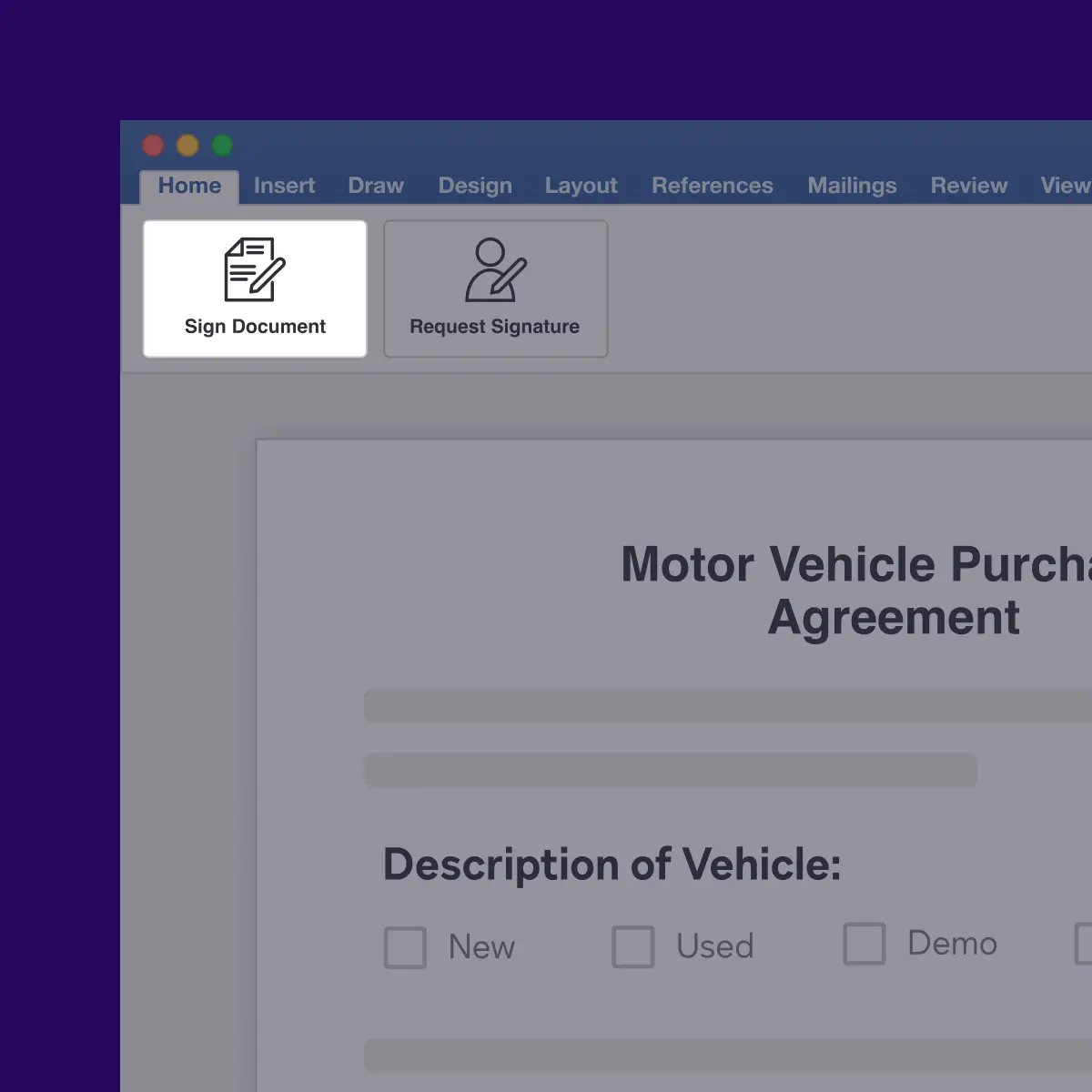
Create and edit a document, sign or send for signature
Sign or request signatures on any document created or edited in Word 2013 Drag and drop tags where recipients need to sign, or securely sign a document yourself.

Streamline business processes
Easily edit a document using Microsoft Word and use Docusign to specify the signing process to route the document to the right people in the right order.
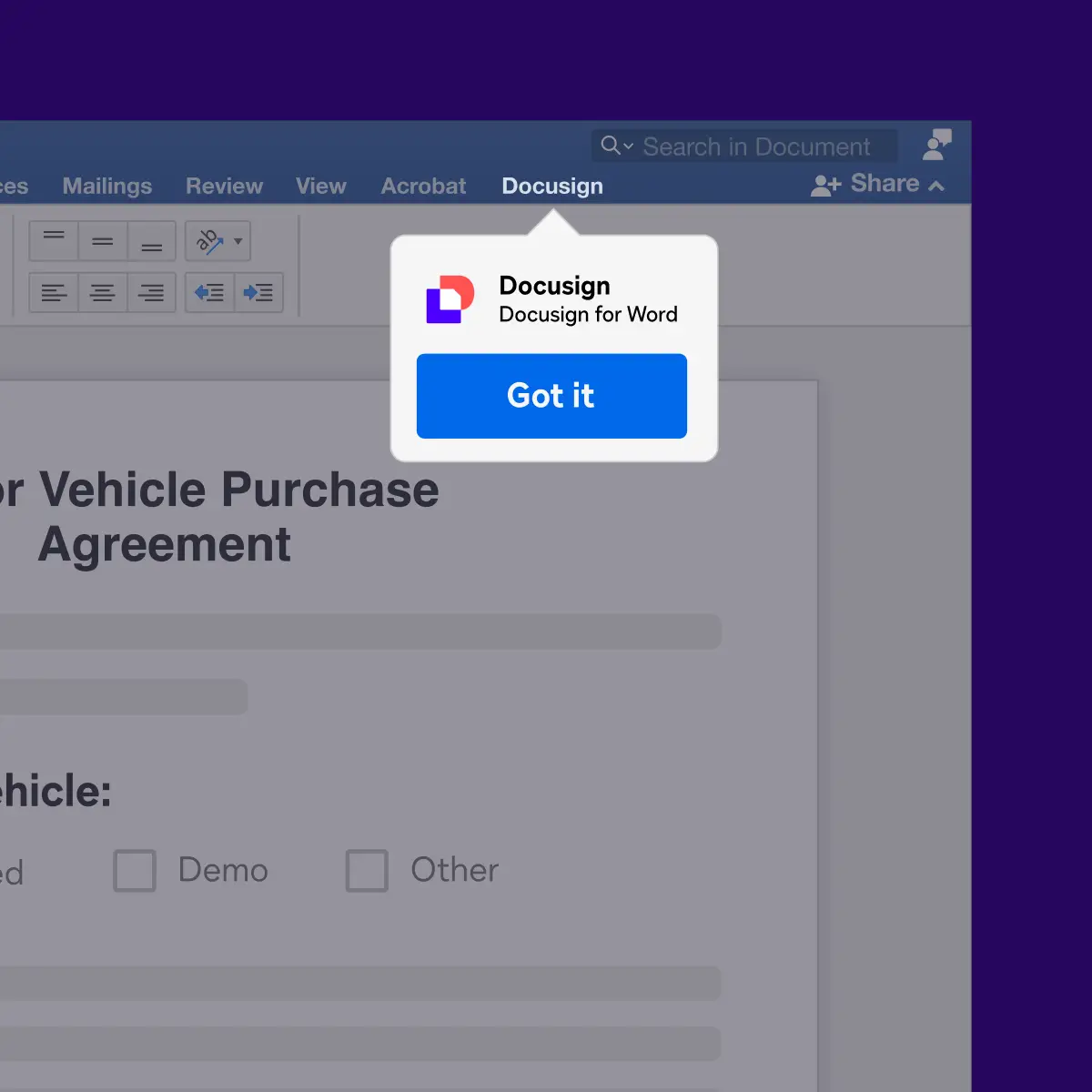
Access on the go, anytime, anywhere
You and your customers can get your documents Docusigned from any device without downloading another app.
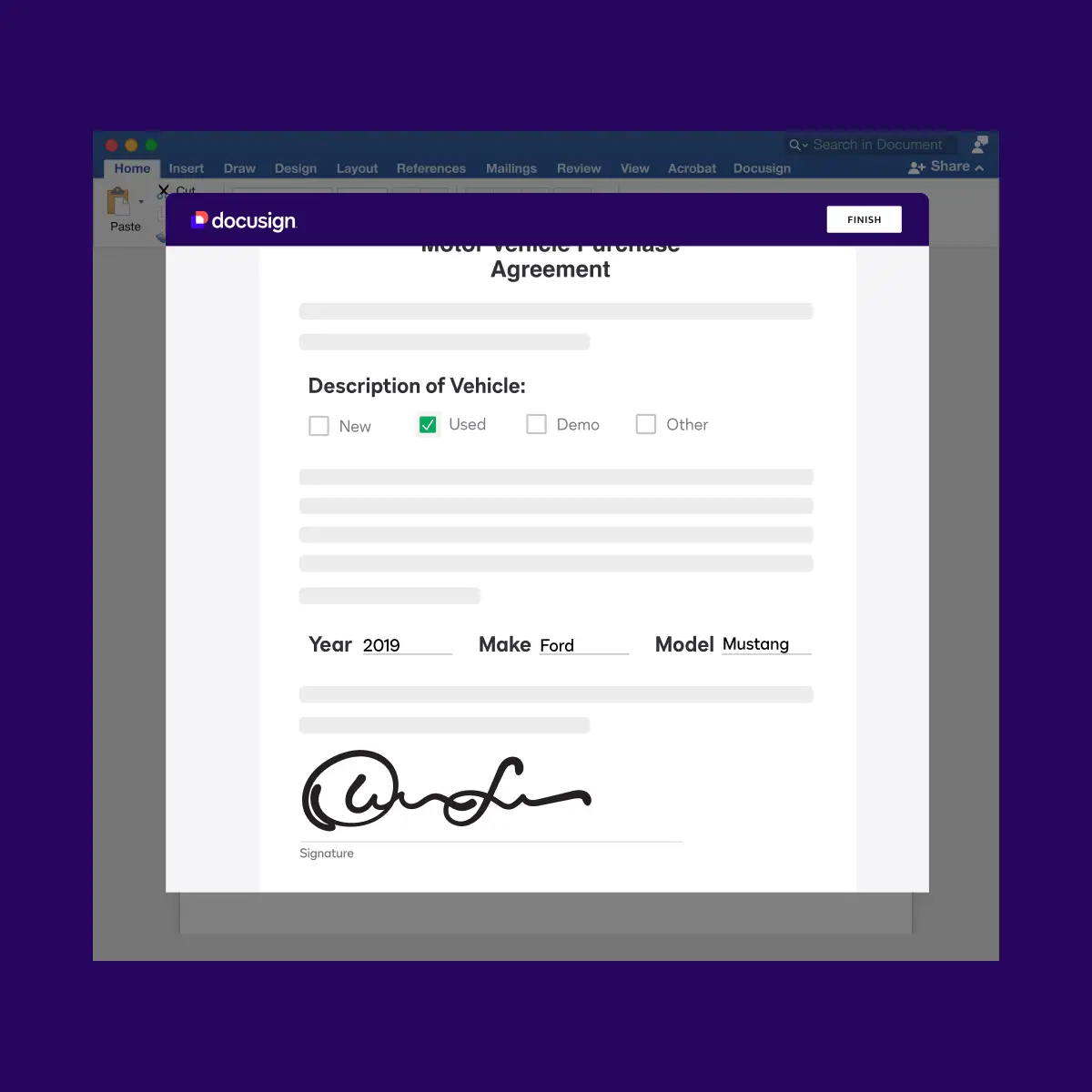
Secure storage built in
Once all recipients have signed, automatically save completed documents in a Docusign documents folder in OneDrive or OneDrive for Business for easy access.
Resources
How to Sign a Word Document Electronically
Learn how to create and add an electronic signature on a Microsoft Word document without ever leaving the application.
Using Docusign with Microsoft Apps
Learn how to use applications like Sharepoint, Word, Dynamics 365, Power Automate and more seamlessly with Docusign eSignature