Docusign + Google
Do business faster with our pre-built integrations for Google Apps
Sign documents, send documents out for signature, and take critical action from the Google products you already use. Work smarter and do business faster than ever.


Connect Docusign to your Google Workspace
Make Docusign eSignature feel like a natural part of your Google Workspace. With the launch of our Unified app, you can install the Gmail, Drive and Docs integrations all from one listing. Use our powerful pre-built integrations to give you a fast and easy way to electronically sign and send documents.
Streamline your workflow
Grow your business with the only e-signature solution recommended for your Google Workspace.
Delight your customers
Deliver an intuitive user experience and simple setup—for convenience people will love.
Outperform the competition
Stand out from the crowd with fast, reliable digital agreements and approvals.
Seamless eSignature solutions for your Google Workspace
Prepare, sign, act on and manage agreements electronically right from your favourite Google applications. It’s simple and free to get started with Docusign.

Docusign eSignature for Drive
Don’t waste time saving, signing, printing, scanning and emailing documents. Sign and send documents for signatures from the same place you create, edit, share and store files. Increase security, privacy and productivity with the integrated workflow of Docusign eSignature for Drive.

Docusign eSignature for Gmail
Docusign eSignature makes it easy to sign documents in Gmail. Just click the Docusign icon in the Google Add-on sidebar to quickly sign email attachments without leaving your Gmail inbox. Need a signature? All it takes is a few clicks to send a Gmail with a signature request.

Docusign eSignature for Docs
Sign and send documents for signature via Google Docs. Use Docusign eSignature right from Docs to quickly access agreements, upload to Docusign to collect signatures, then save them to your Drive folder.

Docusign eSignature for Chrome
Docusign eSignature for Chrome enables you to sign, send and manage documents directly from your Chrome browser. Install the Chrome Enterprise Recommended Docusign Google app to get instant access to Docusign eSignature while browsing your favourite websites.
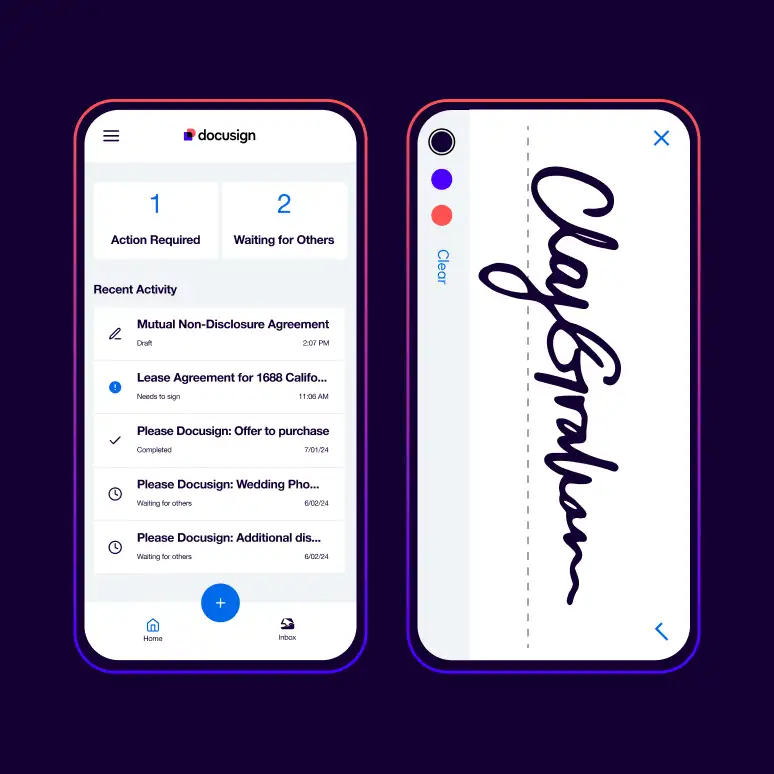
Docusign Mobile App for Android
Streamline your business with our top-rated e-signature mobile app. With the Docusign mobile app, you can sign, send and manage important documents from anywhere at any time.
“As a realtor, I review and sign a lot of documents every day. Using Docusign for Google has been a seamless experience. Rather than saving documents, uploading, signing and then bringing it back to send, I can do it all from Gmail. The migration is simple and everything is automatically sent back to clients. I save 5-10 minutes on every transactio...
Docusign for Google FAQs
Install the Docusign eSignature Add-on in the Google Workspace Marketplace. Once installed, go to Gmail or Google Drive or open a Google Doc and click the Docusign icon on the right-hand Add-on sidebar.
View our user guide or in-depth FAQ to learn how to get started with the Docusign eSignature Google integrations.
Yes! Log in with the same Docusign username and password you use when logging in from the web. Your documents and activities will sync across all your devices.
To get started, install the Docusign eSignature Add-on for Google Workspace and create a free Docusign account directly within the app.
You can send three (3) free signature requests with your free account.
Yes! Download the eSignature Chrome Extension in the Chrome Web Store.
You can sign documents, request signatures, use a template, and view the status of all your agreements from anywhere in Chrome.
The only data gathered from Google’s APIs are the specifically selected documents opened via the Docusign app by the user. No other documents within the user’s Google Drive, Google Docs, or Gmail are accessed. A copy of each document is made so that it may be sent through Docusign eSignature. None of the data gathered may be used for marketing purposes or given to any affiliates. Docusign adheres to Google's Limited Use Requirements.