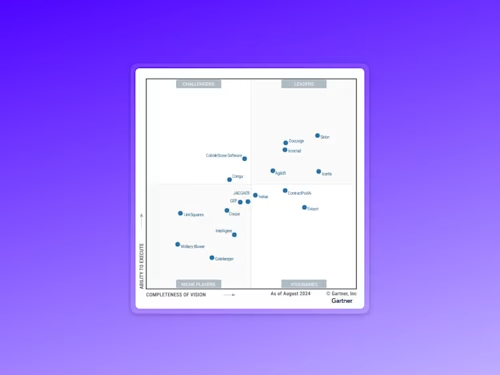Liveness Detection for ID Verification

At Docusign Momentum24 NYC, we announced the launch of Docusign IAM, a portfolio of applications that transform how you manage your agreements.
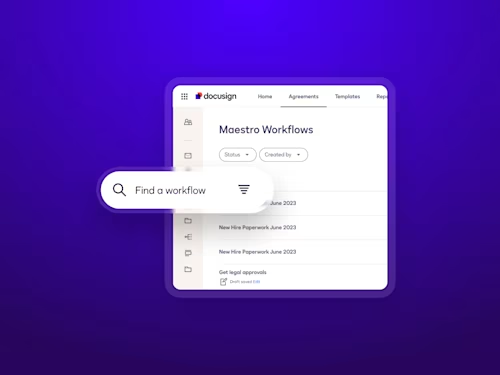
Today at Docusign Momentum24 NYC, we announced the launch of Docusign IAM (Intelligent Agreement Management), a portfolio of applications that transform how you can create, commit to, and manage your agreements.
Docusign IAM empowers you to finally treat agreements as the business-critical components they are and understand what’s in your agreements by unlocking data to accelerate growth, reduce risk, and uncover opportunities.
In the upcoming months, you will see exciting branding and in-product enhancements as capabilities, such as eSignature, evolve into IAM.
Read below to learn about newly announced platform services and capabilities of Docusign IAM and more updates for Docusign 2024 Release 1.
Managing complex agreement processes can be a real headache. From data collection to identity verification and signature, these processes stretch across systems, applications, and departments.
Today we’re introducing tools that help data flow smoothly between applications to eliminate errors and speed up processes, verify signer data, and improve collaboration.
With Docusign Maestro, you can easily build and deploy customized workflows that automate and accelerate your agreement processes without writing any code. It’s a powerful way to extend workflow capabilities across your tech stack. Whether it’s processing new account openings, making changes to existing accounts, or managing NDA requests, Maestro helps you provide users with a hassle-free experience to close transactions faster. Available starting in May.
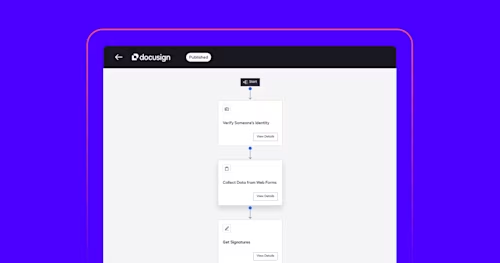
With Docusign App Center, you can discover and install apps that help you customize and extend your agreement processes to the tools of your trade. Discover and install apps via App Center to make every part of your agreement process more connected, from automating agreement workflows in Maestro to enabling real-time data verification in eSignature.
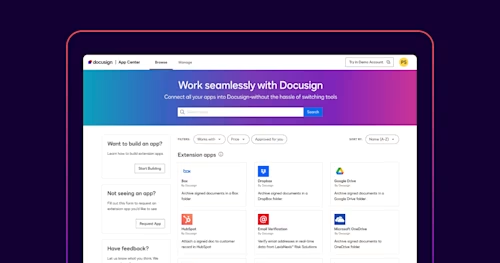
Go beyond your tech stack and explore new ways to innovatively solve agreement workflow challenges from a range of partner apps. Available starting in May.
Data Verification verifies signer-input data instantaneously against internal or external databases prior to signature. This reduces not-in-good-order (NIGO) documents caused by incomplete fields or errors, supports compliance obligations with industry regulations, and streamlines the signer experience. Plus, it’s easy to deploy out-of-the-box, eliminating manual verification processes that cost time and money downstream. Available starting May.
Improve collaboration and contract visibility by meeting stakeholders in the apps they already use. You’ll now be able to edit agreements directly in Google Docs and save changes directly to Docusign CLM. Comments and track changes are also captured in both systems to help streamline the agreement review process for all involved. Available starting in May.
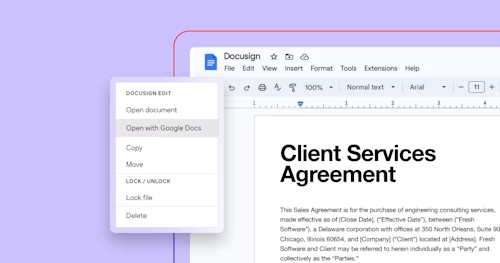
Enhance your agreement review experience by boosting comment visibility in Microsoft Word, Google Docs, and CLM. Access crucial data across all platforms, ensuring you have the information you need wherever you're reviewing agreements. Available June.
Agreements are the driving force behind your organization. Lack of visibility into these agreements—and their content—can cause costly operational inefficiencies, slow down the pace of business, and limit the value of your strategic relationships.
Docusign Navigator is a platform service that enables you to centrally store, manage, and analyze agreements across your organization—driving efficiencies, uncovering opportunities to lower costs, and reducing risk.
Sellers no longer waste time searching for agreements, lack confidence in knowing which is the latest with a particular client, or risk missing key milestones like renewals. With Navigator, AI lets you standardize agreement data and unlock insights about your agreements—helping you better understand your partners and make data-driven decisions to support your organization.
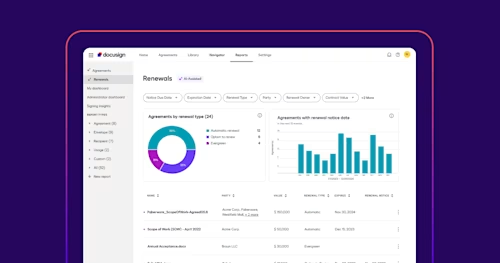
Teams today are managing greater workloads with fewer resources, so it's crucial to have tools that enable you to work smarter and faster. Unlocking the power of AI in the contract lifecycle helps you make the most of your time. This release allows you to instantly generate agreement summaries with AI, and incorporate contract and sales agreement information into Microsoft's AI assistant for sellers, Copilot for Sales.
We’re excited to announce that AI-powered Agreement Summarization functionality is now available in Docusign CLM. The technology can analyze large amounts of text and generate a concise summary that will be included in the document preview for any user in the agreement process. Individual reviewers will be able to use that summary to accelerate agreement comprehension and then act more efficiently.
Agreement Summarization helps teams leverage AI to work smarter and faster, accelerating review, negotiation, and approvals to help close business faster.
Docusign is one of the first integrations with Microsoft Copilot for Sales. Sellers using Microsoft Dynamics or Salesforce Sales Cloud now have the power to instantly improve emails or meetings with vital details from their agreement library using Copilot for Sales.
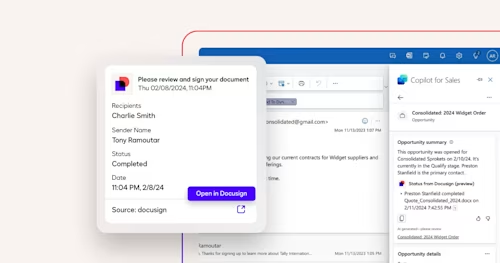
No more switching between multiple tools or multiple screens. No more long pauses to look up account information. Copilot for Sales will intelligently surface details about Docusign agreements related to the relevant CRM record within the sidebar to provide instant access to relevant agreement information and more.
Want to learn more? Visit our Docusign Release 1 page to access additional information on these latest enhancements.
Related posts