Sign Any Document Online with Docusign for Free
Step 1: Upload your document to Docusign
Upload or Import a PDF, Word Doc, or any file format to Docusign.
Step 2: Drag & drop your eSignature
Complete the form or PDF. Place text, date fields, checkboxes and create your legally binding online signature with a simple drag and drop. You can sign documents anywhere from any device.
Step 3: Send the signed agreement to anyone
Return the completed document or contract via email, Dropbox, Evernote, Drive, Box, or OneDrive.
The easy and highly secure way to fill out forms and sign documents and contracts online
Perfect for signing and returning documents online with no printing, scanning, or faxing required. It’s often used for:
Employee offer letters | Rental/lease agreements | Sales contracts |
Healthcare documents | Permission slips | Financial documents |
Insurance documents | Liability waiver | And many more... |
Simple to use
Flexible access
Save time & money
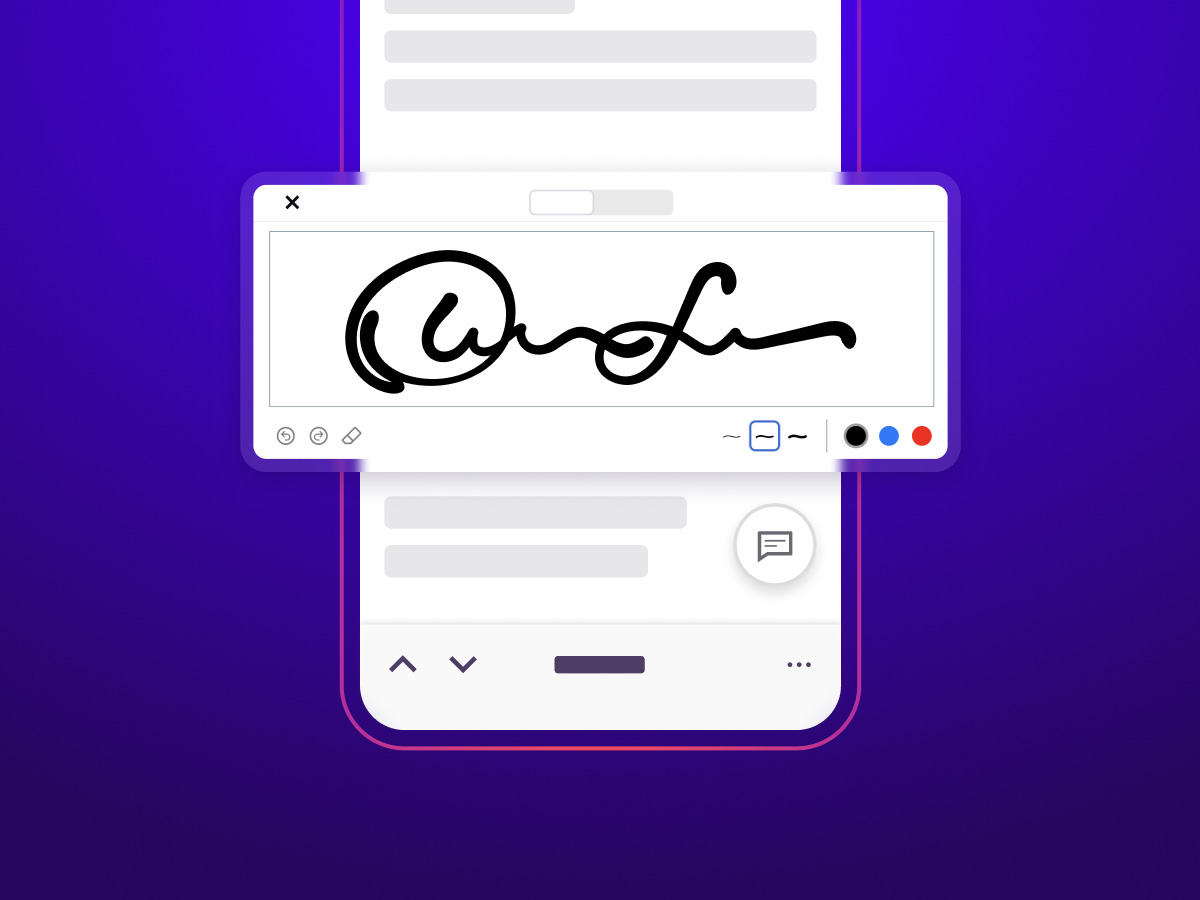
Access your FREE Docusign account on the go with Docusign’s mobile apps. One account, one login that you can access from your desktop, laptop, tablet and smartphone.
Sign Documents wherever you are
Available on: iPad, iPhone, Android, and Windows
"Easiest document signing app I've ever used. I love how you can take pics of your signature and initials and place them on any document you need. Very cool app!"
Phillip Powell
Online signature FAQs
Yes, electronic signatures are legally binding in Australia and many countries around the world.
Read more about the legality of electronic signaturesProtecting your data is Docusign’s top priority - that’s why we offer world-class security and operations. Docusign’s comprehensive approach to security ensures the confidentiality, integrity, availability, authenticity and enforceability of your Docusign transactions. Documents are encrypted and a complete audit trail is maintained.
Learn more about Docusign securitySigning allows you to personally sign a document and return it to the requester.
Sending a document for signature allows you to request signatures from others.
It is always free to sign a document using Docusign. Docusign charges users for premium features like requesting signatures from others (3 free signature request are included in with your free account), custom branding, signer authentication, and more.
View premium plans and featuresIf the document that you need to sign was not sent via Docusign (e.g. as an email attachment), you will need a free Docusign account. With this account, you are able to upload, sign and send documents online via Docusign, absolutely free. Signing and returning documents is always free but a FREE Docusign account is required.
If the document that you need to sign was sent via Docusign, you do not need a Docusign account to sign. Click the “Review Documents” hyperlink in the email and follow the prompts. You will have an option at the end to create a free signing account if you wish, but it is entirely optional.Opening a Docusign account is simple, and we offer a number of different account levels depending on a customer’s needs. A free “Signer” account allows you to sign documents from around the world, free of charge. If you wish to send documents out for signature, Docusign offers four subscription based account levels with varying capabilities.
View the online signature plans or start a free trial.