Docusign IAM | Bulk Send
Send one document to many people at the same time
If your company relies on high-volume communications with your employees and customers, Docusign’s Bulk Send feature can dramatically simplify your business processes, saving you time and money.
Bulk Send is included in eSignature Business Pro.
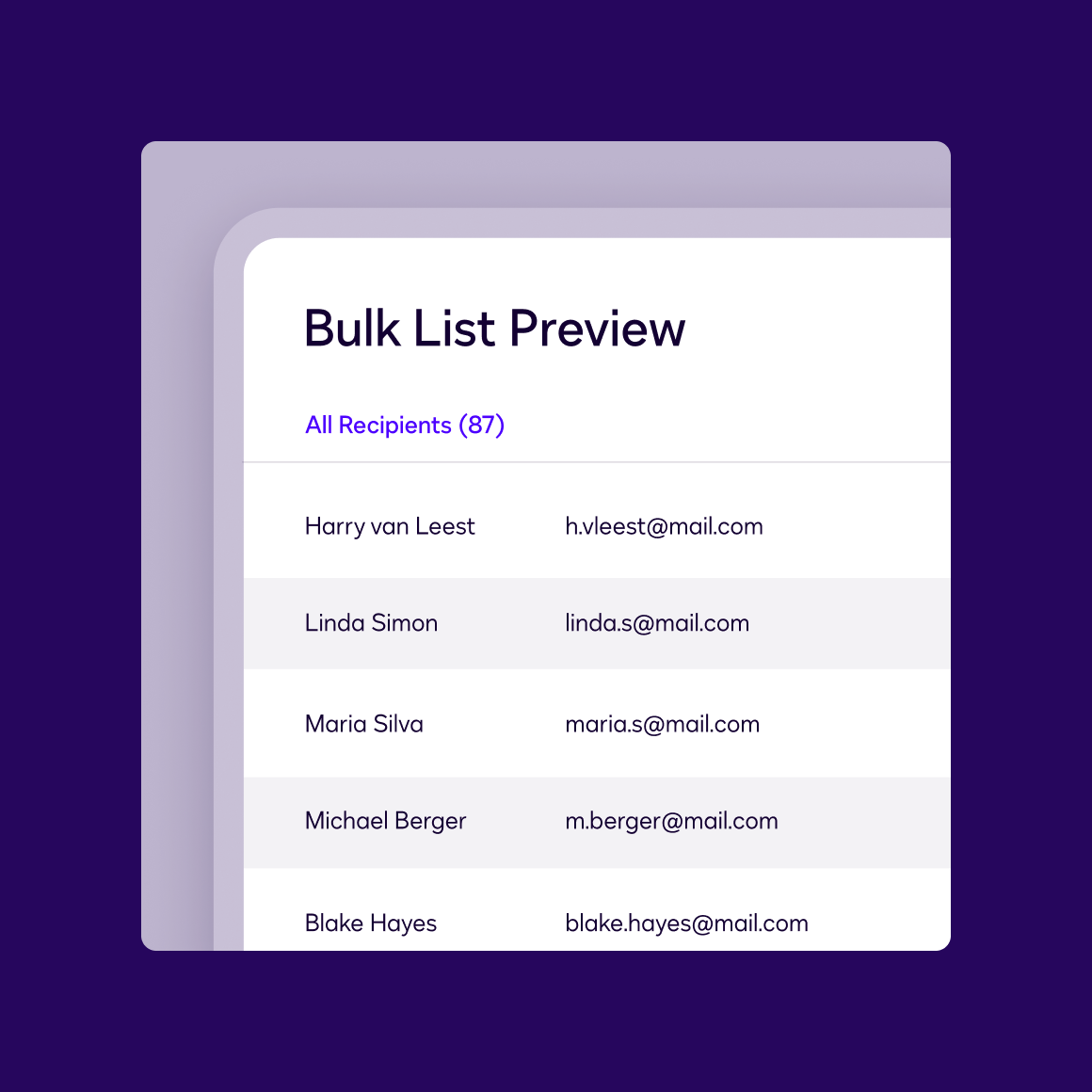
Bulk Send is essential for high-volume distribution
With this feature, you can quickly and accurately deliver large volumes of information. Common use cases for Bulk Send include:
Asset identification
Class action lawsuit documentation
Employee policy and other HR updates
Homeowner Association tenant forms
Payment verification forms
W-4 forms
How does Bulk Send work?

Step 1
Upload your document into Docusign, and use tags to specify what information you need from your signers.

Step 2
Create a .CSV file with the contact information of everyone who needs to receive a copy of the document, and upload into Docusign.

Step 3
Send the document to everyone on the list. Each of them receives a unique copy to sign and return.
Ready to start using Bulk Send?
